Have you ever wished you could create a temporary email address to sign up for things or when you don't want to give out your email? Well, with them-mail.net, you can do just that! In this blog post, we'll show you how to create temp mail through them-mail.net so you can start using it immediately. We'll also give you some tips on how to use temp mail so that you can make the most of it.
What is this Temp mail?
When you need to sign up for a website but don't want to use your personal email address, you can create a temporary email address using them-mail.net. Temp mail is a disposable email service that allows you to receive an email at a temporary address that expires after a specific time. This is useful when you need to provide an email address for verification purposes but want to avoid receiving spam at your personal address. You can create a temp mail address in just a few seconds and receive emails immediately.
The Tech behind Disposable Email Addresses
You've probably seen disposable email addresses before, but maybe you needed to know what they were called or how they worked. Disposable email addresses are temporary, single-use emails that you can use to sign up for websites or services without giving away your address. There are a few different ways to create a disposable email address, but the most common is to use a service like 10 Minute Mail. This service gives you a randomly generated email address that expires after 10 minutes, making it perfect for signing up for something quickly and forgetting about it. In this blog post, we'll explore the tech behind disposable email addresses and how they can be used to protect your privacy online.
What Is A Disposable Email Address
A disposable email address is a temporary email address that you can use to sign up for websites or services. Once done with it, you can delete the address and all associated messages.
You should use a disposable email address for many reasons. You may not want to give out your email address to a website you're unsure about. Or you may be signing up for a service that requires an email address but doesn't require any personal information. Either way, using a disposable email address can protect your privacy.
Disposable email addresses are usually provided by free online services. They work by forwarding all messages sent to the disposable address to your actual email address. This way, you can keep your email address private and only give it to people or businesses you trust.
There are many different disposable email providers to choose from. The most popular ones include Mailinator, 10 Minute Mail, and GuerillaMail. Each has unique features and benefits, so be sure to research before choosing one that's right for you.
Why would you need a fake email address?
There are several reasons why you might need a fake email address. You may want to sign up for a website or online service that requires an email address, but you don't want to give them your real one. Maybe you're concerned about spam or other unwanted emails. Or perhaps you simply want to create a new, temporary email account for a short-term project.
Whatever the reason, there are a few things to remember when choosing a disposable or burner email service. First, consider how long you need the account and whether the service offers expiration dates. Second, consider how much personal information you're willing to share and whether the service requires verification (such as a phone number). Finally, check out reviews of different services to see which ones have the best features and user experience.
How to Choose a Disposable Email
There are a few things to consider when choosing a disposable email address. The first is the provider. There are many providers, so research to find one that best suits your needs. The second is the features offered by the provider. Some providers offer more features than others, so research to discover one that offers what you need. The third is the price. Some providers charge for their services, while others are free. Again, do your research to find the best option for you.
Once you've considered these factors, it's time to choose a provider and set up your account. Setting up an account is usually pretty straightforward - just provide your name, email address, and password. Once you're all set up, you can start using your disposable email address right away!
Bulk Emails
When you need to sign up for a website but don't want to use your personal email address, you can create a temporary email address through them-mail.net. This quick and easy process allows you to keep your individual email address private.
1. To create a temporary email address:
2. Go to them-mail.net in your web browser.
3. Click the Change Button.
4. Enter the desired username into the "enter your mail" field.
5. Select the domain you would like to use from the drop-down menu. The options are @mobilemet.monster, @bithub.lol, and @walkingfrom.com.
6. Click on the "Create" button.
Your temporary email address will be generated, and you will be taken to a new page to view your inbox. Any emails sent to this address will appear in your inbox and can be viewed or deleted.
Unlimited Mail
If you want a way to create temporary mail, look no further than them-mail.net. This site provides a free and easy way to make disposable mailboxes that can be used for various purposes.
With disposable mailboxes, you can avoid giving out your personal email address to strangers or signing up for services you may not want to use in the future. Temp mailboxes can also be helpful for temporarily storing important emails while you are away from your primary account.
Creating a temp mailbox with them-mail.net is quick and easy. Simply choose a username and password, provide a valid email address, and select the duration of time that you would like the mailbox to remain active. Once your mailbox has been created, you can access it by logging in at them-mail.net.
In addition to being able to create unlimited temp mailboxes, tem-mail.net also offers some other valuable features. For example, you can set up forwarding so that all emails sent to your temporary mailbox will be automatically forwarded to your actual email address. You can also choose to have messages deleted after they are read or after a certain period has elapsed.
If you need a disposable email address, tem-mail.net is an excellent option to meet your needs. Its easy-to-use interface and robust features make it the perfect solution for anyone needing a temporary mailbox.
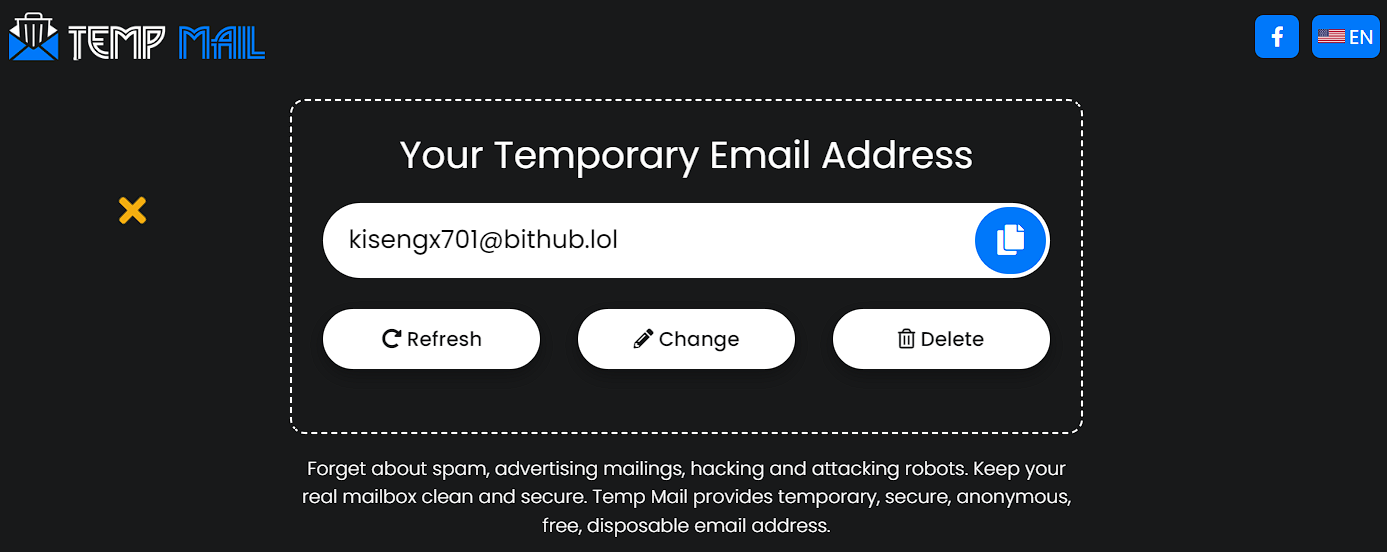

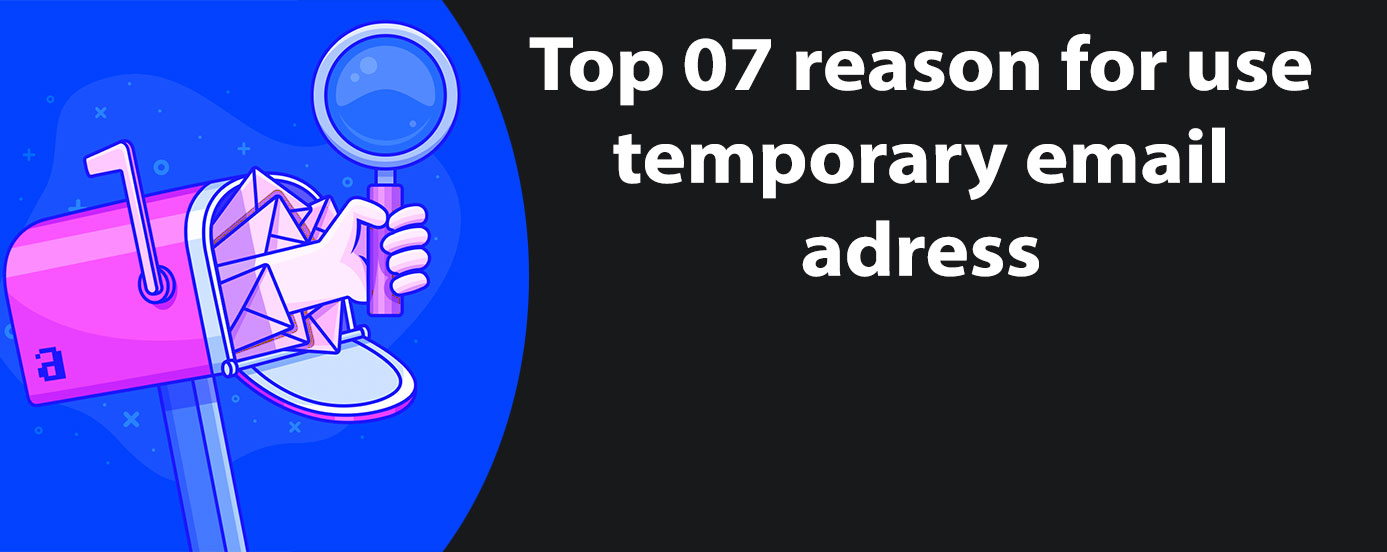

Leave a Reply