Gmail has been around for a while and is one of the most popular email providers. So, why do we need to use a Gmail account? Gmail has a few features that make it advantageous to use. For one, Gmail offers more storage than other providers. You can also take advantage of Google Calendar, Google Docs, and other Google products if you have a Gmail account. Finally, Gmail is generally more user-friendly than other providers.
What is Gmail?
Gmail is a free, advertising-supported email service developed by Google. Users can access Gmail on the web and through mobile apps for Android and iOS, as well as through third-party programs that synchronize email content through POP or IMAP protocols. Gmail was launched on April 1, 2004, and has since become one of the world's most widely used email services.
As of February 2016, Gmail had 1 billion active users worldwide, with over 900 million using it on mobile devices. A 2014 estimate shows 61% of mid-sized US companies were using Gmail. In addition to offering users a way to send and receive the email, Gmail also provides features such as:
- The ability to search for emails by keyword
- A "conversation view" that threads related messages together
- Support for labels (similar to folders), which can use to organize emails
- A task list
- Integration with Google Calendar
- Background themes
What are the benefits of Gmail?
Gmail is a free email service provided by Google. It offers several features that are beneficial for users, including:
1. A large storage capacity – Gmail provides users with 15GB of storage space for their emails, which is more than most other email providers.
2. An intuitive and user-friendly interface – Gmail's interface is simple and easy to use, making it a good choice for those who are not tech-savvy.
3. Powerful search and organization tools – Gmail's search function lets you quickly find the email you're looking for, while its labelling and filtering options help you keep your inbox organized.
4. Integration with other Google services – Gmail works seamlessly with other Google products such as Calendar, Drive, and Docs, making it a convenient choice for those who use these services regularly.
5. Security features – Gmail includes several security features, such as two-step verification and password recovery, that help keep your account safe from hackers.
What are the features of Gmail?
Gmail is a free email service provided by Google. It offers several features that are beneficial for users, including:
-A user-friendly interface: Gmail has a clean and organized interface that is easy to navigate.
-An extensive storage capacity: Gmail offers users 15 GB of storage space for their emails, which is more than what most other free email services provide.
-A powerful search engine: Gmail lets users quickly find the emails they are looking for.
-Integration with other Google products: Gmail integrates with other Google products and services, such as Google Drive and Calendar, making it a convenient option for those who use multiple Google products.
How to use Gmail?
Assuming you would like content for a "How to use Gmail?" section:
Gmail is a free email service provided by Google. You can use Gmail to send and receive emails. To use Gmail, you need to create a Gmail account. To create a Gmail account, you need to have a Google account. If you don't have a Google account, you can create one for free.
Once you have created your Google account, sign in to your account and go to the Gmail website. Click on the "Create an Account" button and follow the instructions. Once you have created your account, sign in and start using Gmail!
Conclusion
There are many reasons why you should use a Gmail account. Perhaps you need a reliable and secure email service for your business, or you prefer Gmail's features and interface over other providers. Whatever your reasons, Gmail is worth considering if you're looking for a new email provider. Thanks for reading!

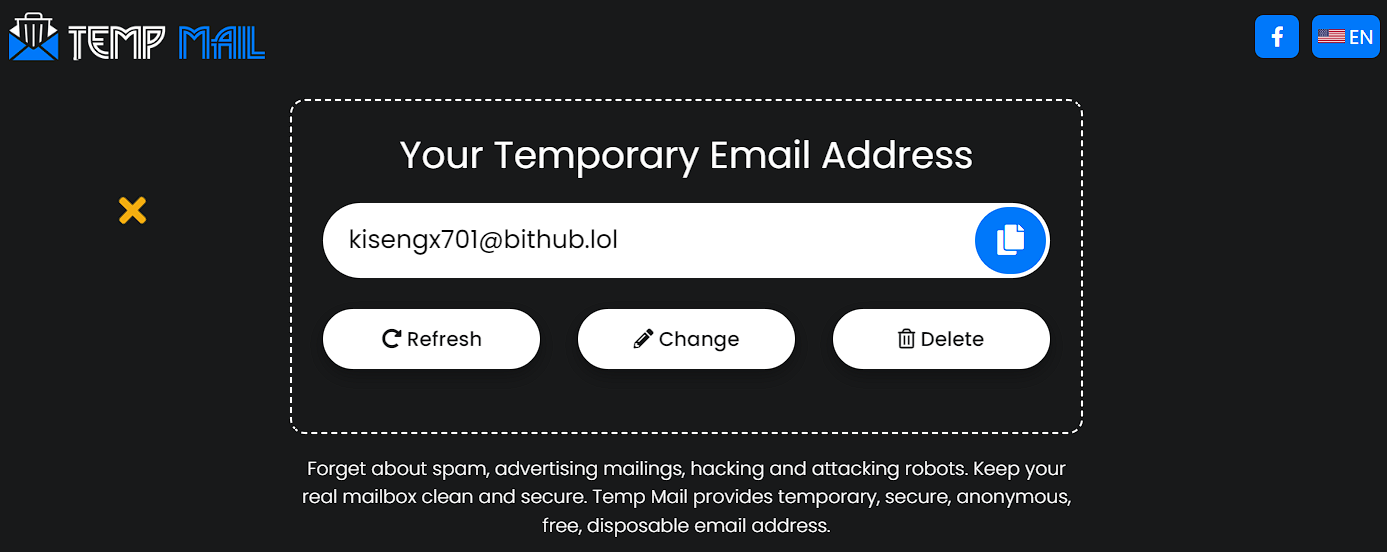
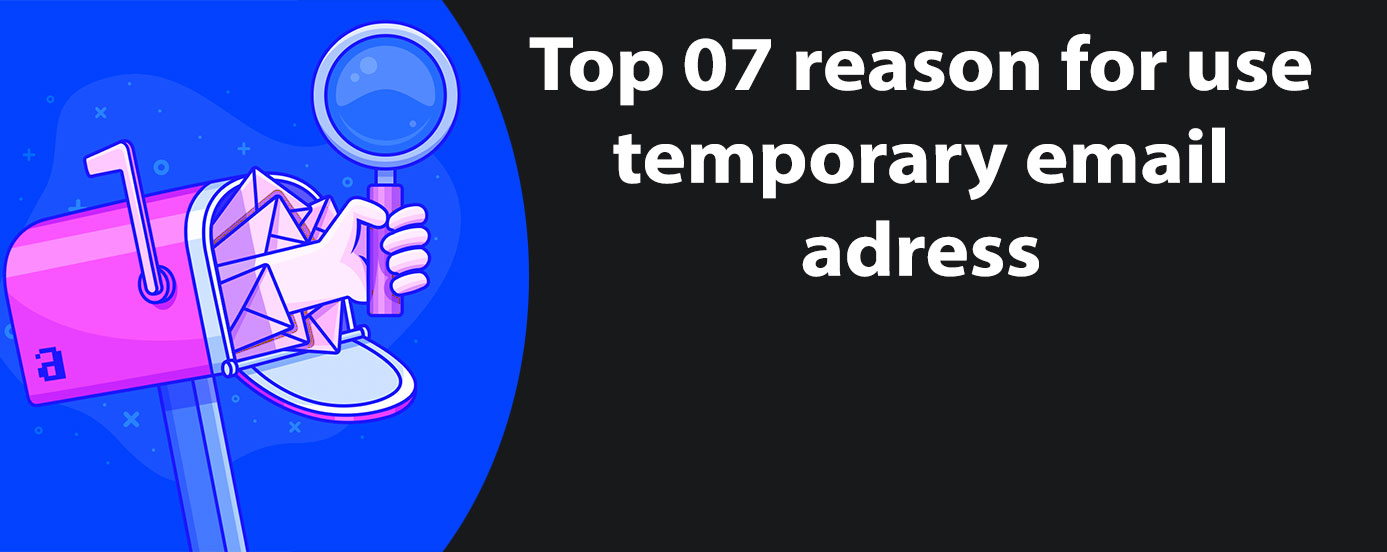

Leave a Reply